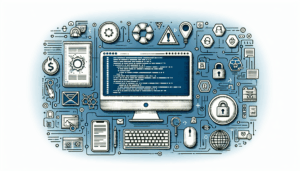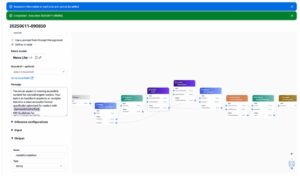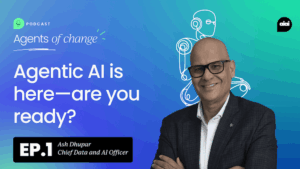![]() GTalk2VoIP ahora también te permite como usuario de Google Talk, MSN/Live Messenger o Yahoo Messenger escuchar la radio a través de tu programa de mensajería sin instalar ningún software especial, todo a través de VozIP.
GTalk2VoIP ahora también te permite como usuario de Google Talk, MSN/Live Messenger o Yahoo Messenger escuchar la radio a través de tu programa de mensajería sin instalar ningún software especial, todo a través de VozIP.
Tal y como explican en visualbeta su funcionamiento es realmente simple:
- Solo tienes que agregar en tu programa de mensajería (Google Talk, MSN/Live Messenger o Yahoo Messenger) al usuario [email protected] .
- En unos segundos, verás que el usuario te acepta y te escribe un mensaje con información sobre los diferentes comandos del servicio. Te mostrará el siguiente mensaje:
====== AVAILABLE COMMANDS ======
HELP – Display this message.
MYPAGE – Display URL to your personal account page.
WEBCALL – Display URL to your personal Web Call.
MSG to text – Send off-line message text to user to .
IM to text – Send Instant Message text to user to . Example: IM msn:[email protected] Hello Billy!
VMLIST – Display content of your voice mail box.
VMPLAY id – Play voice mail message number id .
VMDEL id – Delete voice mail message number id
VMSEND user – Send voice mail to other gtalk user .
CONF – Create conference room for you. Room cookie will be sent back.
JOIN cookie – Join someone’s else conference room using cookie .
COST phone – Display amount of credits charged for 1min unit while calling to phone . Example, to figure price for calling american 800 services type: COST 1-800
CREDITS – Go buy more credits.
CALL phone [via] – Make an outgoing voice call to telephone number phone which is represented in E.164 format. Example, to call Google type: CALL 1-650-253-0000 . You can also setup a registered service provider name in optional via parameter to place call throu.
CALL [email protected] – Make an outgoing voice call to SIP phone [email protected] . Example: CALL [email protected] .
DTMFTONES : Type in any string of digits or Asterisk or # sign while talking to send DTMF tones.
SMS phonenumber text – Send text an SMS message to phone . Example: SMS +1-234-5678901 Hello, just testing
============== END =============
- Aunque no lo veas en la lista de comandos, envía el comando RADIO para obtener la lista de cadenas disponibles (deberás recordar el número que pone al lado de la radio que quieras escuchar).
- A continuación, envía el comando RADIO seguido del número que apuntaste antes. Ej: “RADIO 109“.
- Ahora solo tienes que aceptar la llamada entrante para poder disfrutar de tu cadena de radio favorita desde tu messenger.
vía: visualbeta